How to Use Audience Eye
https://www.youtube.com/watch?v=129aeWJCbas&feature=youtu.be
To use Audience Eye you’ll need a desktop device, internet access, and an Audience Eye subscription. I charge for Audience Eye to cover the bills for servers, maintenance, and new product features. This is a bootstrapped project.
How to Search Interests on Audience Eye
Facebook hidden interests are interests that Facebook isn’t necessarily trying to hide, but doesn’t allow for easy access to. For example, when you query the interest targeting section on Facebook, you’ll only receive the top 25 results that Facebook have decided are the best results.
To search for hidden Facebook interests using Audience Eye, type a query into the search bar, and press enter. I would suggest one to two letter keyword phrases for your searches. Longtail keyword phrases won’t be recognized by Audience Eye.

Audience Eye will then generate and return all of the interests related to the keyword phrase you typed in. See the screenshot below:
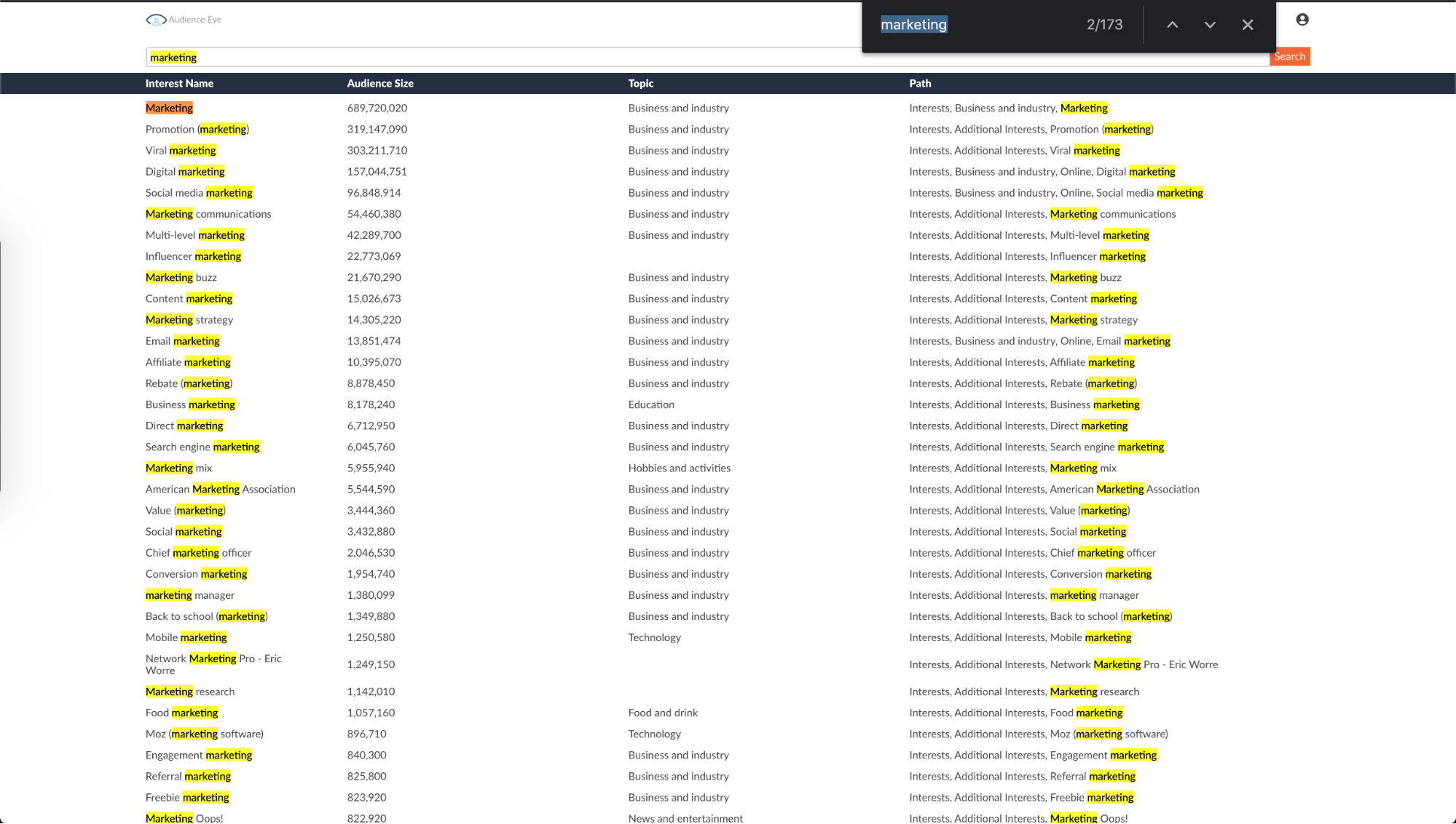
Contrast this with a search via Facebook Ad Manager interest finder, and it returns only 25 results as I mentioned earlier.
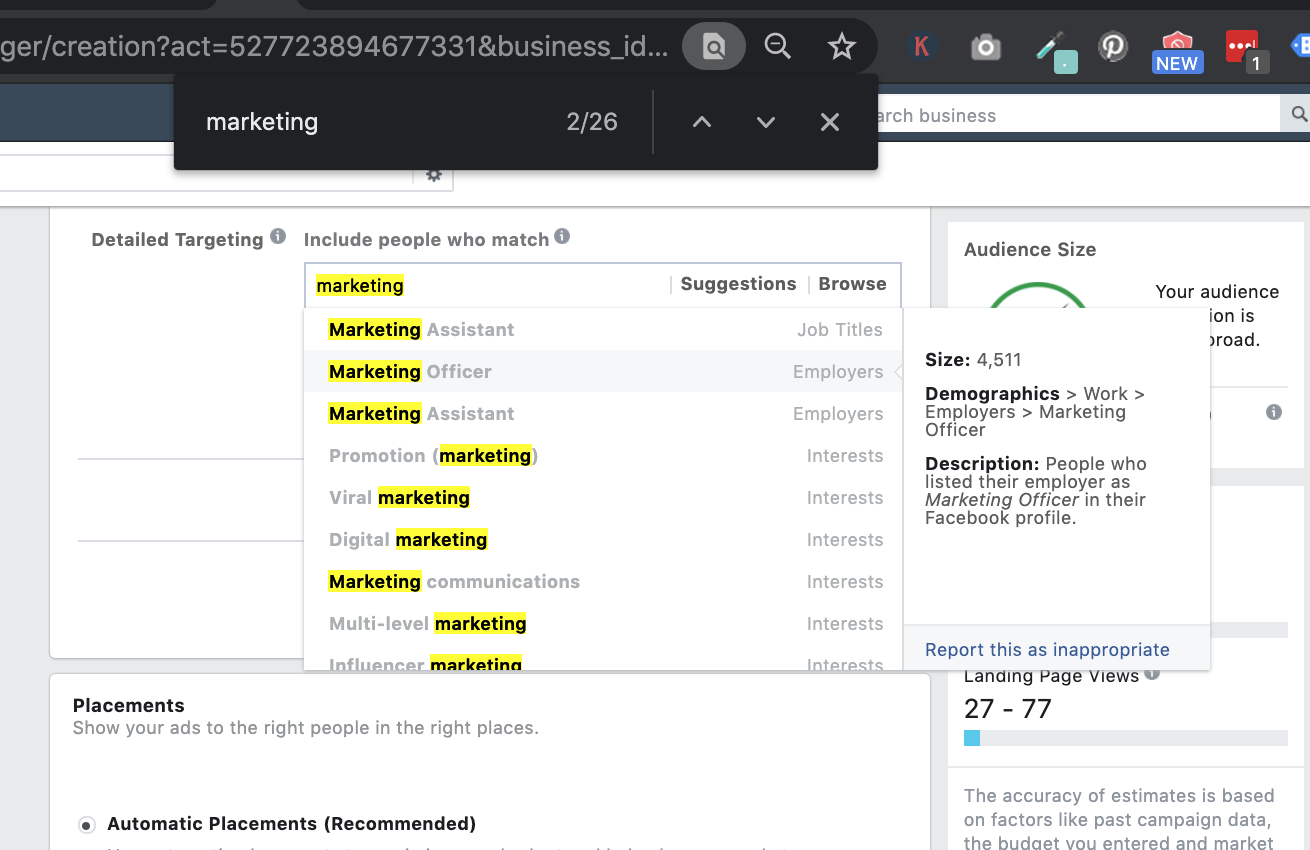
I built Audience Eye to speed my process up of finding the right target interests and audiences for my clients. Having to fumble around in the backend of Facebook trying to acquire the right combination of audiences was time-consuming, and drove me insane.
How to Get Interests from Audience Eye to Your Facebook Campaigns
You can easily copy and paste the interests you’re wanting to target from Audience Eye into Facebook.
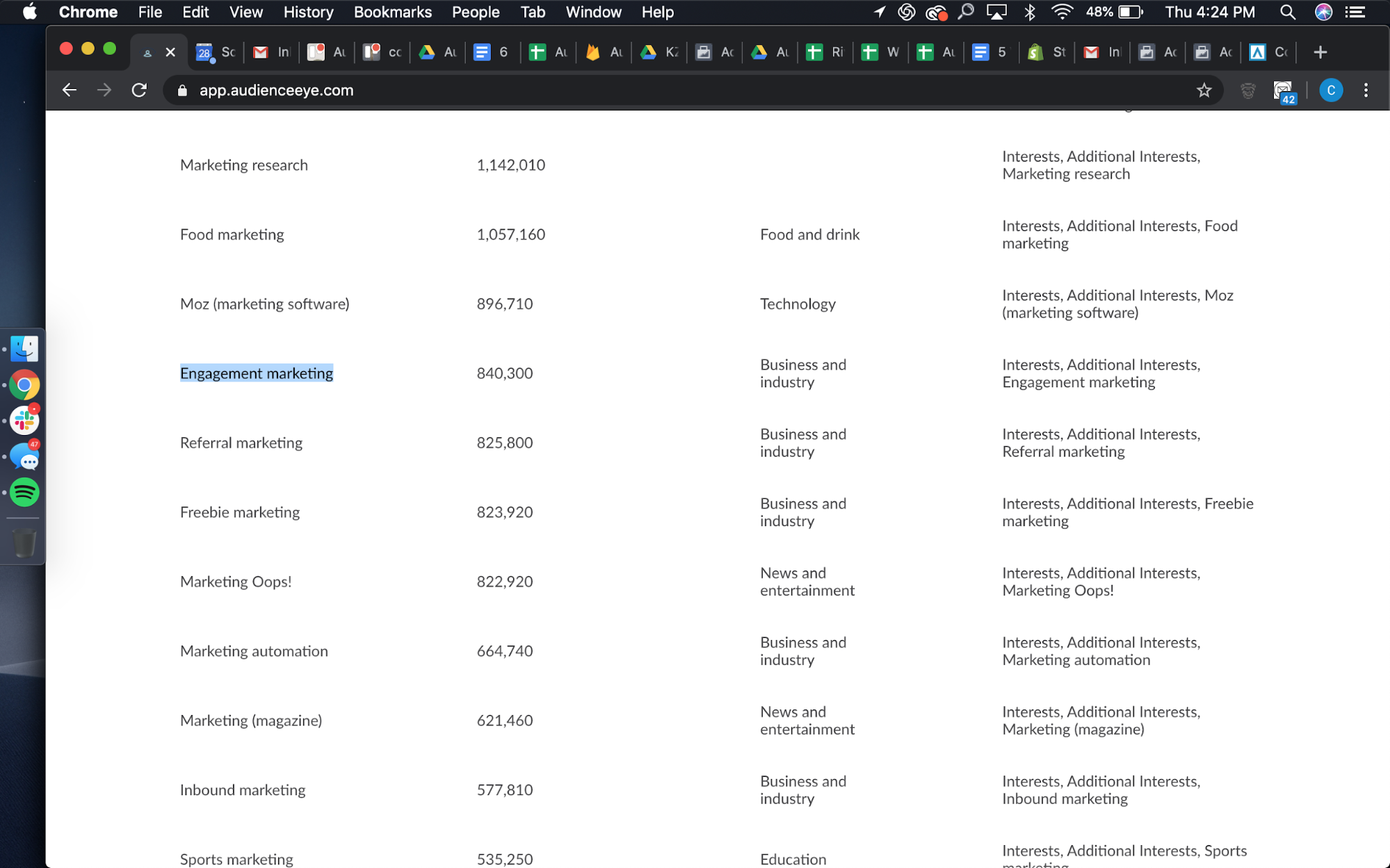
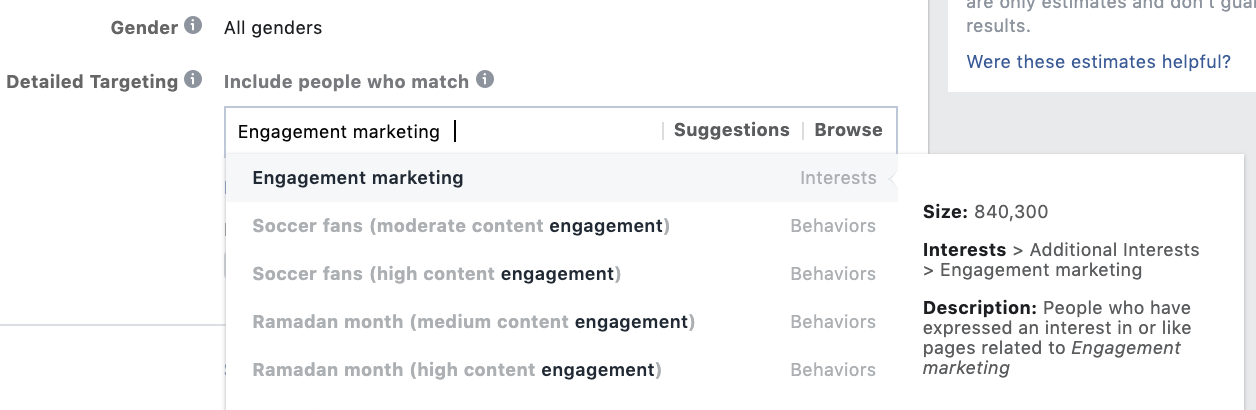
If you want to save the audiences for later or manipulate the dataset, I’ve designed the software so that all of the data can be copied out of Audience Eye and pasted onto a spreadsheet.
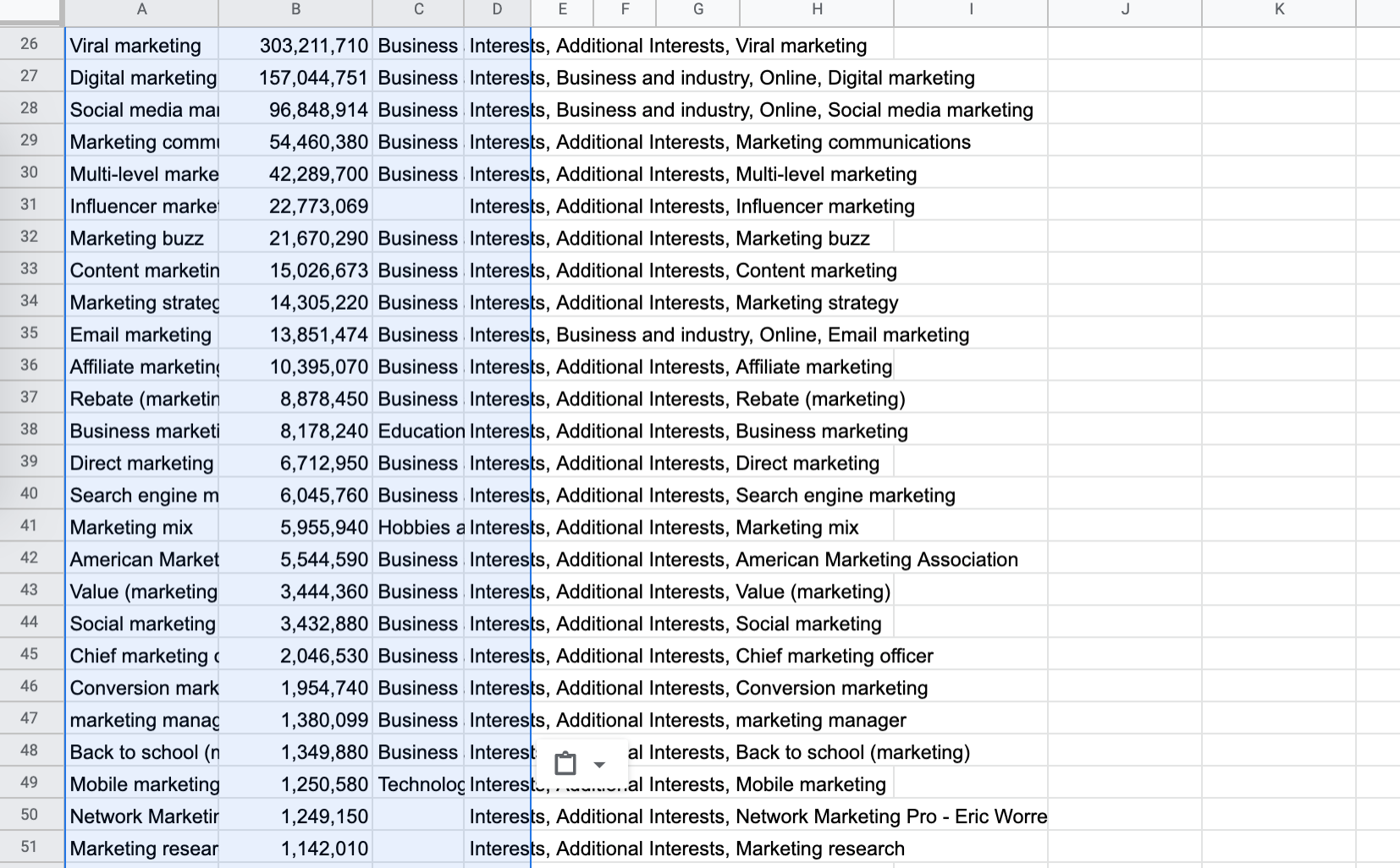
If Audience Eye is a tool which would provide value to your market research and clientele base, click the link to learn more.
